
Service Assistance | Anti-Theft Security Master Code Delivery
To Get Started

1. Sit in the operator's seat, and turn the key to the run position. At this point, you will see LOCKA, the machine is locked (remember the default code is 000). If you see an hour meter, diagnostics, etc. the machine is currently unlocked and will operate under normal conditions.

2. From the factory, the ATS is enabled, but not engaged.

3. To lock the machine: The operator will turn the key from the run to the off position and will see LOCK? on the display. At this point, if the operator hits the SELECT button, the machine will lock under the LOCKA code (the first time this is entered, the default code is ODO ATS [Anti-Theft Security] Quick Start to unlock the machine). The screen will indicate with LOCKD that the machine has been locked on the display.

4. If the operator then attempts to start the machine, it will run for approximately 5 seconds and then automatically shut down (an easy way to tell if the ATS is engaged).

5. To unlock the machine: (the machine must first be locked) Turn the key from the off position to the run position, you should see LOCKA. At this point, hit the enter button. You should see 0--. Press enter. The screen should now show 000. Press enter. At this point, you will see the screen with the indication UNLCKD (which means the machine is unlocked).

6. To change the code from the factory default: (the machine must be unlocked). Turn the key from the run to the off position. You will see LOCK? DO NOT hit the enter button. Touch the menu button until you see LOCKA. Hit enter. At this point, the operator will see ---. Use the MENU button to toggle to your first digit (1 for example). If you go past the number you want to enter, keep hitting the MENU button until the number comes back around. Hit ENTER at your digit. The operator will now see 1-- (using my example code of 123). The second digit will now be flashing. Touch the MENU button until you get to your second digit (2 for example). Hit ENTER. The operator will now see 12- on the monitor. Use the MENU button to toggle to your 3rd digit 13 for example). Hit ENTER. The monitor should now give the indication as LOCKD. The machine is now locked with your new LOCKA code (123 in my example).
If the machine is now started, it should run for approximately 3-5 seconds then the fuel shut-off solenoid will engage and cut fuel to the engine, automatically shutting it down.

To unlock the machine please refer to the above step #5

If you have any questions please refer, please refer to the Operators Manual for complete instructions for multiple owner/operator codes and additional instructions. Feel free to contact your local Stotz Equipment location.
Helpful Hints
1. Default Code is 000

2. Code can only change with the key in the off (vertical) positions

3. The machine can only be locked/unlocked with the key in the run position (the machine not running, but one key position to the right)

4. The code can only be changed if the machine is unlocked

5. The MENU button acts as a toggle between items if the operator is viewing

6. The SELECT button acts as the "enter" button, and only hit this if you are going to confirm an item the operator is looking at on the display

7. If LOCKA or LOCKB appears when you turn the machine on, the machine is locked

8. LOCKA is the operator code and has the same level of security as the owner code (this is the first option you see when unlocking the machine)

9. The machine never needs to be started to lock, unlock, or change the codes of the ATS

10. If you get confused or are unsure of what the next step is, turn the key to the opposite position. This will act like a "do not save" function and any changes made previously will be disregarded. Start back at the first step to unlock/lock/change the code in the instructions below

11. We will only describe below how to unlock/lock/change codes on the basic LOCKA code (operator). For further information, please consult the Operators Manual under: Operation > Operator Station > Anti-Theft Security System

12. You can disable ATS by entering the master code (available by entering the hour meter value into the master code number generator program on the DealerNet website (note: entering the master code twice resets the security codes to default values)

13. If the code is forgotten, get the machine serial number and hours to the tenth to reset and contact your local Stotz Equipment service department for a reset.